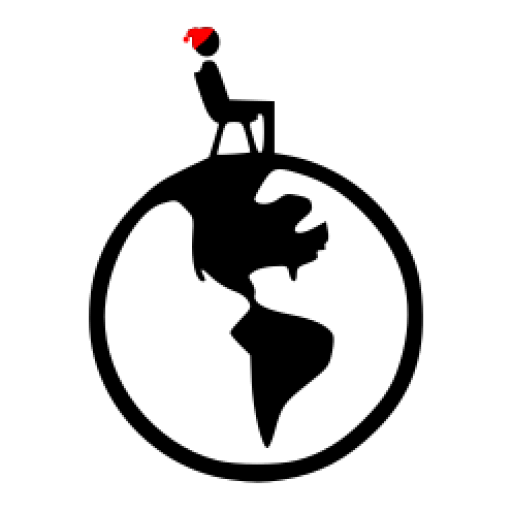Today I’ll be describing to you my plan of action for using Quizlet this semester.
Step 1: Create a Folder for each of your classes
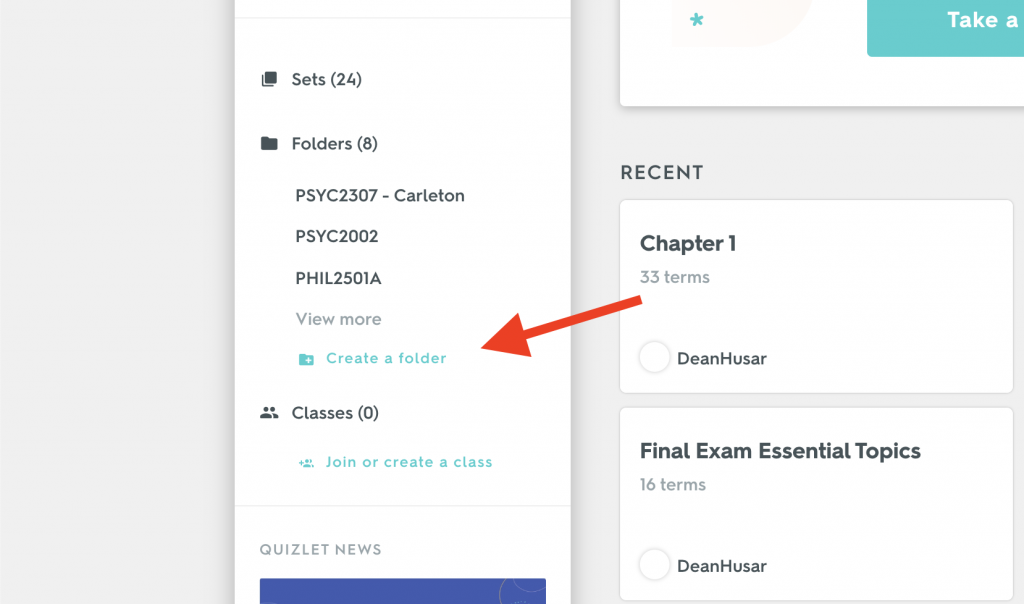
Step 2: Pull out a syllabus for one of your classes and create a study set for each section of knowledge you will be tested on

In this case my topics are split up into pre and post midterm topics.
Step 3: Start adding cards
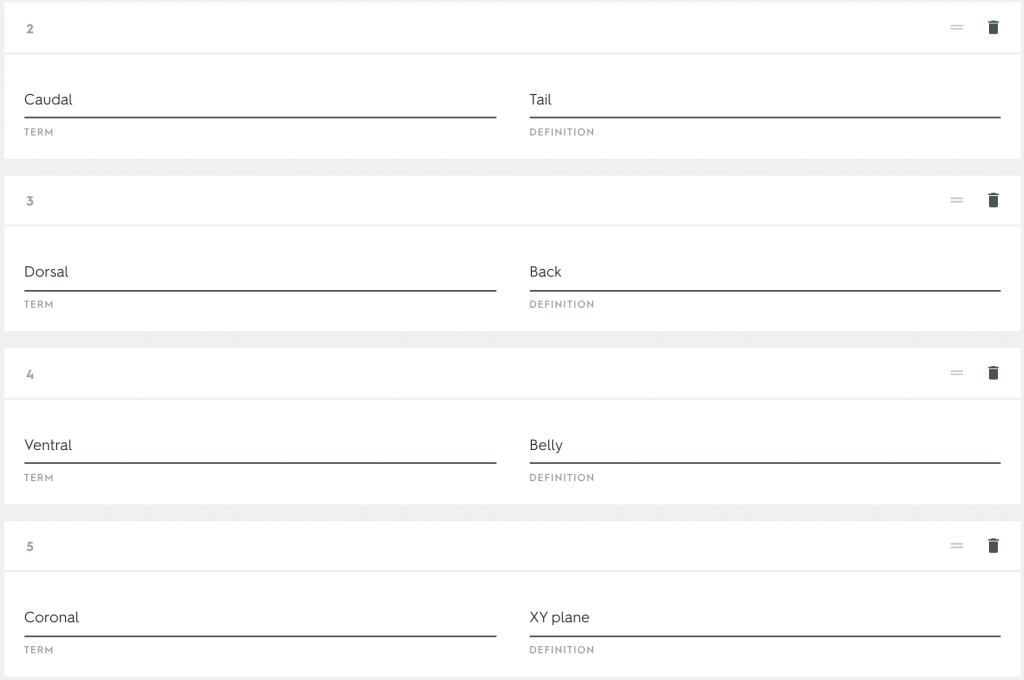
Should look something like this.
Step 4: Practice, Practice, Practice some more!
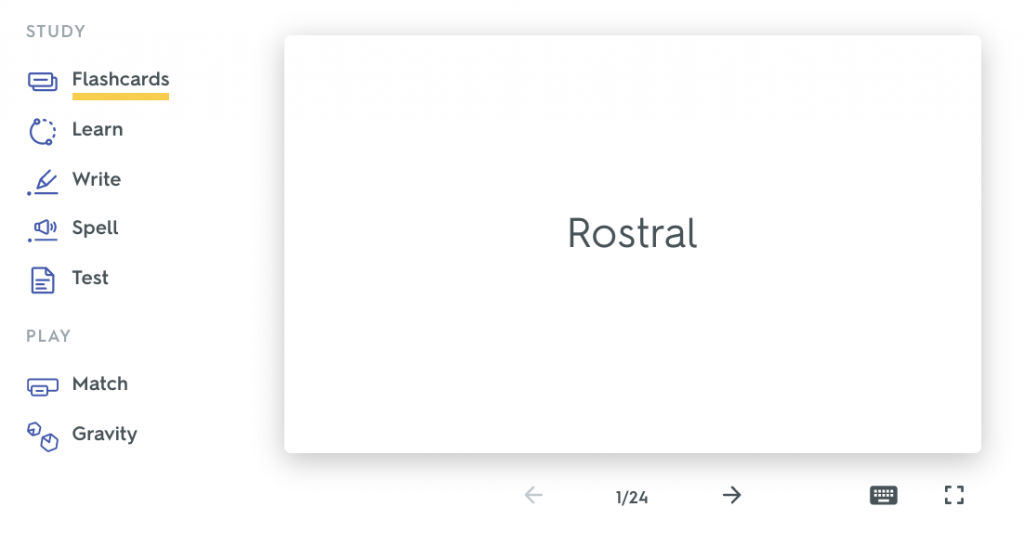
Quizlet offers a multitude of ways to test your knowledge on your information sets. The other options are nice if you’re getting a bit bored but they just can’t beat the tried and true form of flashcards. That’s because flashcards force your brain to complete active recall as opposed to the passive recall of skimming a textbook. Drill yourself through these sets until you have them solid in your mind. I like to study my sets on the commute to and from school on the Quizlet app.
Step 5: Star what you need to come back to later
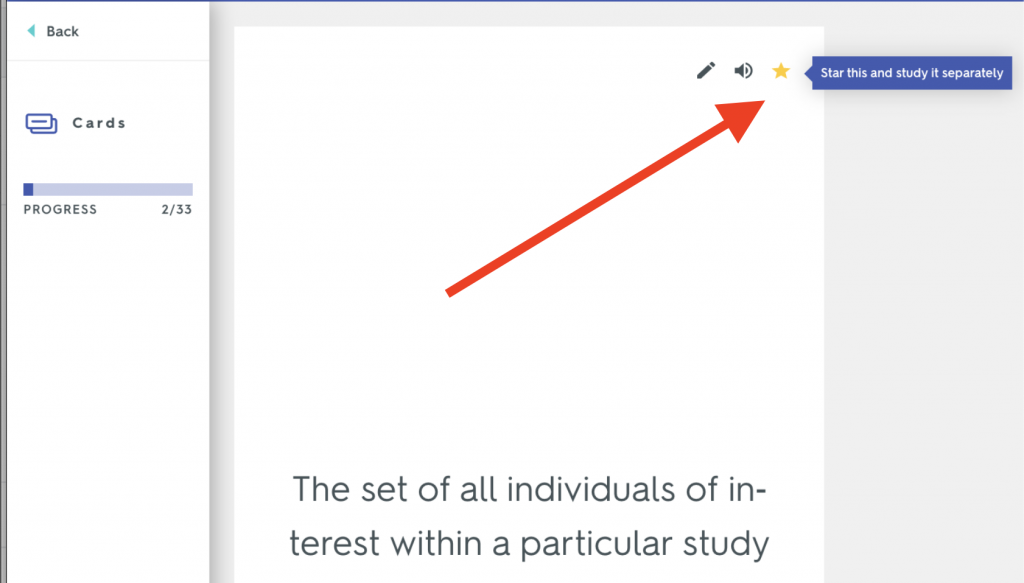
Quizlet has an option where you can choose to review only the cards you have starred. I star every concept I have trouble remembering and study it until I’ve got it. Then I un-star it.
Step 6: Do This for All Your Classes
This isn’t as useful for classes such as english, mathematics and computer science. For those, essay writing and problem sets are much more effective.
Step 7: Combine Sets
Some of your final exams will be cumulative. To deal with this combine the different sets you’ve made into one set to study for your final. For example, you can combine pre and post midterm topics. You can do it like this:
Select the first of the sets you’d like to combine
Then, hit the three dots below the flashcards and select combine.
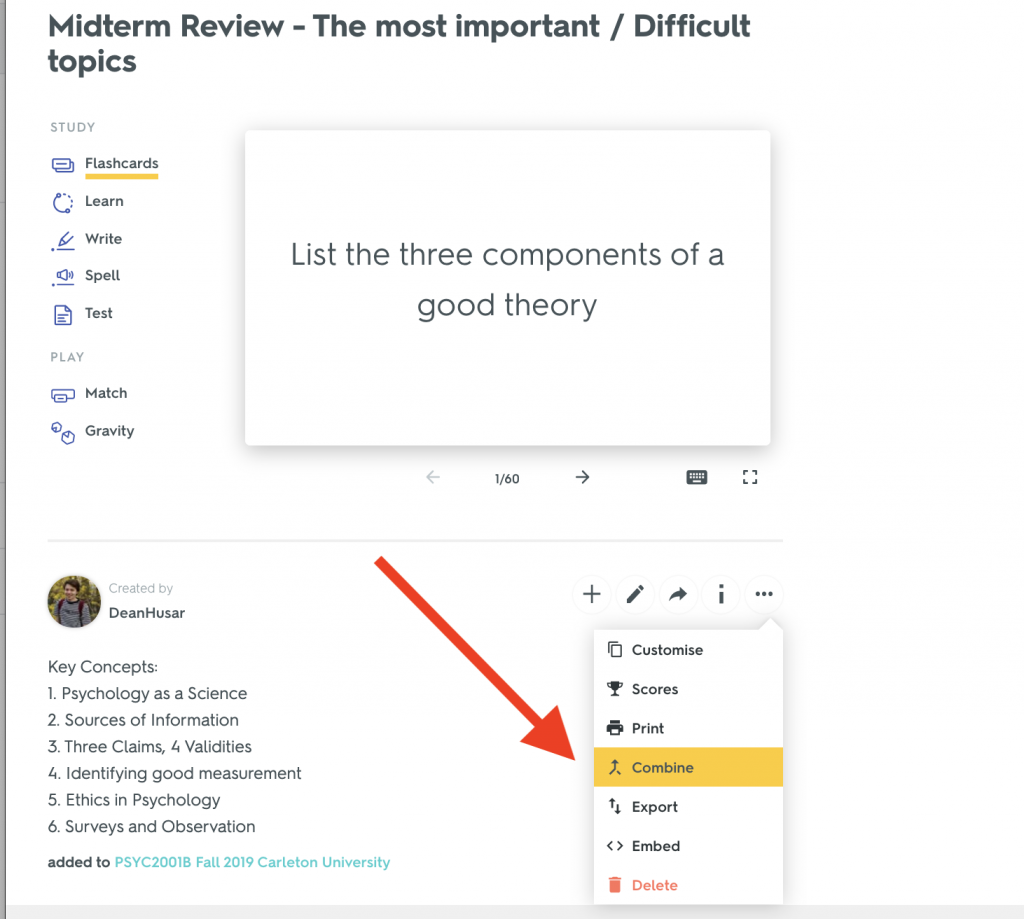
Select combine and add all the other sections you’d like to

Step 8: Enjoy!
Congratulations, you should now have a full study set of digital flashcards available anywhere you have an internet connection. There’s plenty of more useful Quizlet features so keep testing new things out.